If your children are using VRChat, please take caution. As I was exploring some of the newer public worlds in VRChat I came across a world that I will leave unnamed. This particular world had inappropriate images for children but not to my shock I heard the voices of multiple young children in this world. It is pretty normal to hear the voices of young children in the public spaces of VRChat. Please let this be a reminder that many of these places are not safe or appropriate for our children. Here’s what you need to know about the platform and how to protect your children from stumbling into harmful spaces.

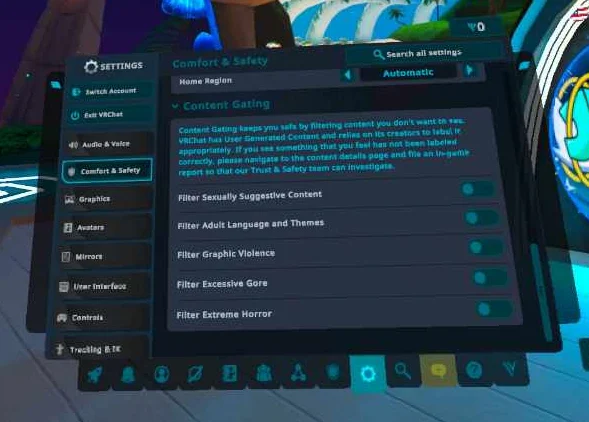
Sexually suggestive VRChat world.
What Makes VRChat Risky for Kids?
VRChat is an open platform where users can create and explore virtual worlds. While this creativity is one of its strengths, it also poses challenges when it comes to content moderation. Unlike platforms with strict content guidelines, VRChat allows virtually anyone to design and upload worlds—some of which may include explicit imagery, sexual content, or other material that is not suitable for younger audiences.
The issue becomes even more concerning because children using VRChat may not understand the risks or know how to avoid inappropriate content. Without parental oversight, they can easily access these virtual spaces or interact with strangers who may not have their best interests at heart.
How to Keep Your Kids Safe on VRChat
As parents, it’s our responsibility to guide and protect our children, especially when they use largely unmoderated platforms like VRChat. Here are a few actionable steps you can take:
1. Understand the Platform
Familiarize yourself with how VRChat works. Spend time exploring the platform yourself, so you understand the features, risks, and the types of worlds your child might encounter. Knowing what’s out there will help you have informed conversations with your child about their activity. This world was properly tagged, therefore, if blocking worlds that contain sexually suggestive content was enabled, these children may not have seen it in their list of available worlds.
2. Enable VRChat’s Safety Features
VRChat offers built-in safety tools that can help create a safer experience:
- User Interaction Settings: Adjust who can interact with your child. For example, you can set strangers to be muted and unable to interact directly.
- Block and Report: Teach your child how to block users who behave inappropriately or make them uncomfortable.
- Safety Bubbles: Enable a personal bubble that limits physical proximity in the virtual space.
VRChat content and safety settings.
3. Supervise and Monitor
If your child is using VRChat, make an effort to be involved. Join them in the virtual world occasionally to see what types of experiences they are having. Use the cast or mirror feature to share the VRChat’s content to a smart TV or computer to see and hear what they see and hear in real time. Additionally, monitor their account activity, including which worlds they visit and who they interact with.
4. Discuss Online Safety
Have open conversations with your child about the importance of online safety. Topics to cover include:
Avoiding inappropriate spaces or content.
Reporting harmful or explicit material.
Not sharing personal information with strangers.
5. Set Boundaries
Create rules around when and how your child can use VRChat. For instance, you might allow them to explore only pre-approved worlds or require that they use the platform in shared family spaces rather than in private.
Final Thoughts
As technology continues to evolve, so must our efforts to protect our kids. VRChat and similar platforms are not inherently bad, but they demand a higher level of parental awareness due to their unmoderated nature. By taking a proactive approach, you can ensure that your child’s virtual experiences remain positive, creative, and safe. For more ideals on how to be proactive in your approach with protecting your children when using VRChat check out their Safety Resources for Parents.
If this resonates with you, share this article to help other parents stay informed. Together, we can build a safer digital world for our kids. Also, please consider visiting my shop at shop.packetwalker.com. Your support helps me continue creating valuable content and resources to keep your family safe online. Thank you!
Comments
Post a Comment